Deploying Through Seed
Now, we are ready to make our first deployment. You can either Git push a new change to master to trigger it.
Let’s do it through Git.
 Go to your project root and run the following.
Go to your project root and run the following.
$ npm version patch
This is simply updating the npm version for your project. It is a good way to keep track of the changes you are making to your project. And it also creates a quick Git commit for us.
 Push the change using.
Push the change using.
$ git push
Now if you head into the prod stage in Seed, you should see a build in progress. To check out the build logs, you can click the v1 link.
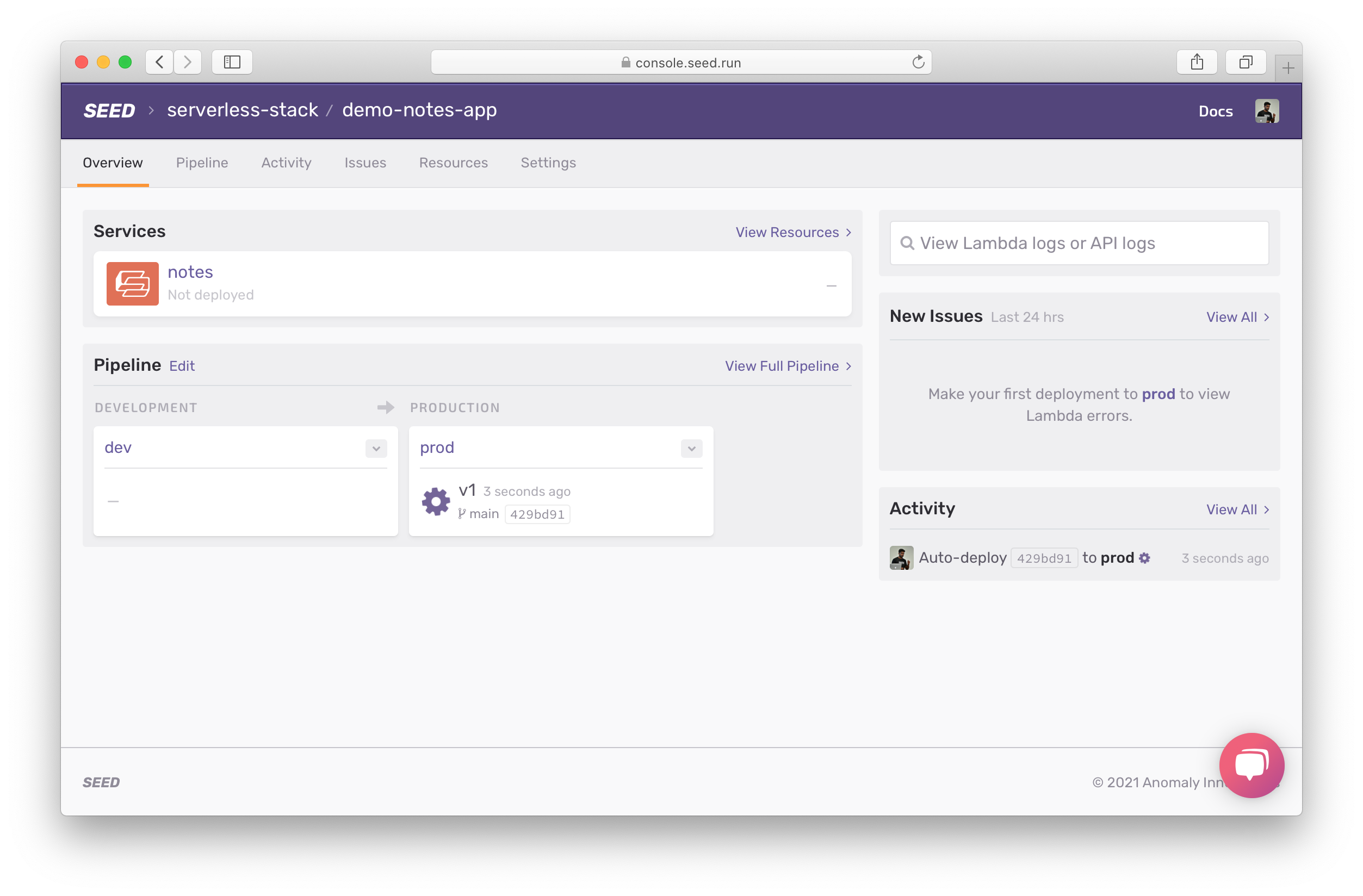
Here you’ll see the build taking place live. Click on the notes service that is being deployed.
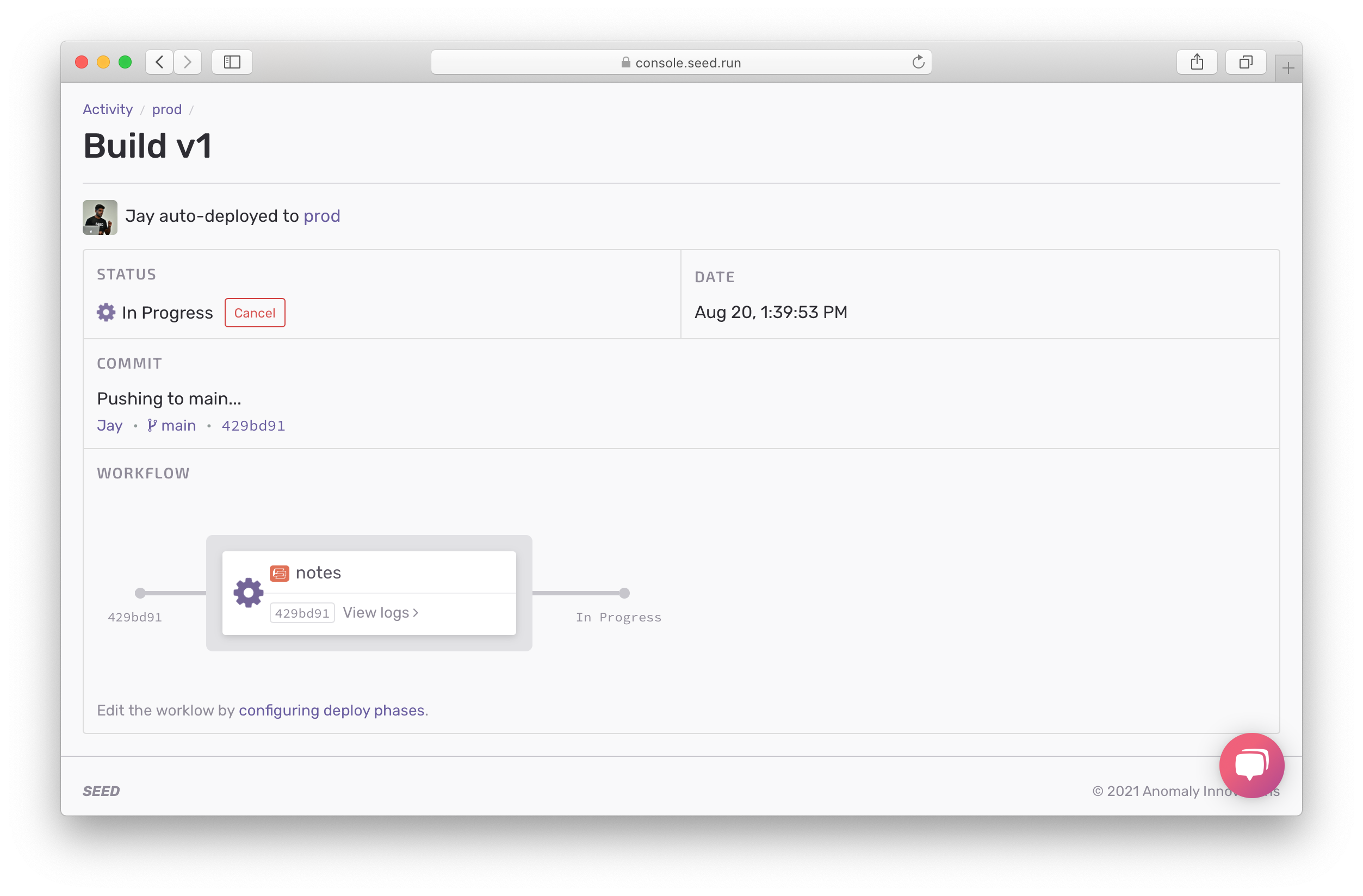
You’ll see the build logs for the in progress build here.
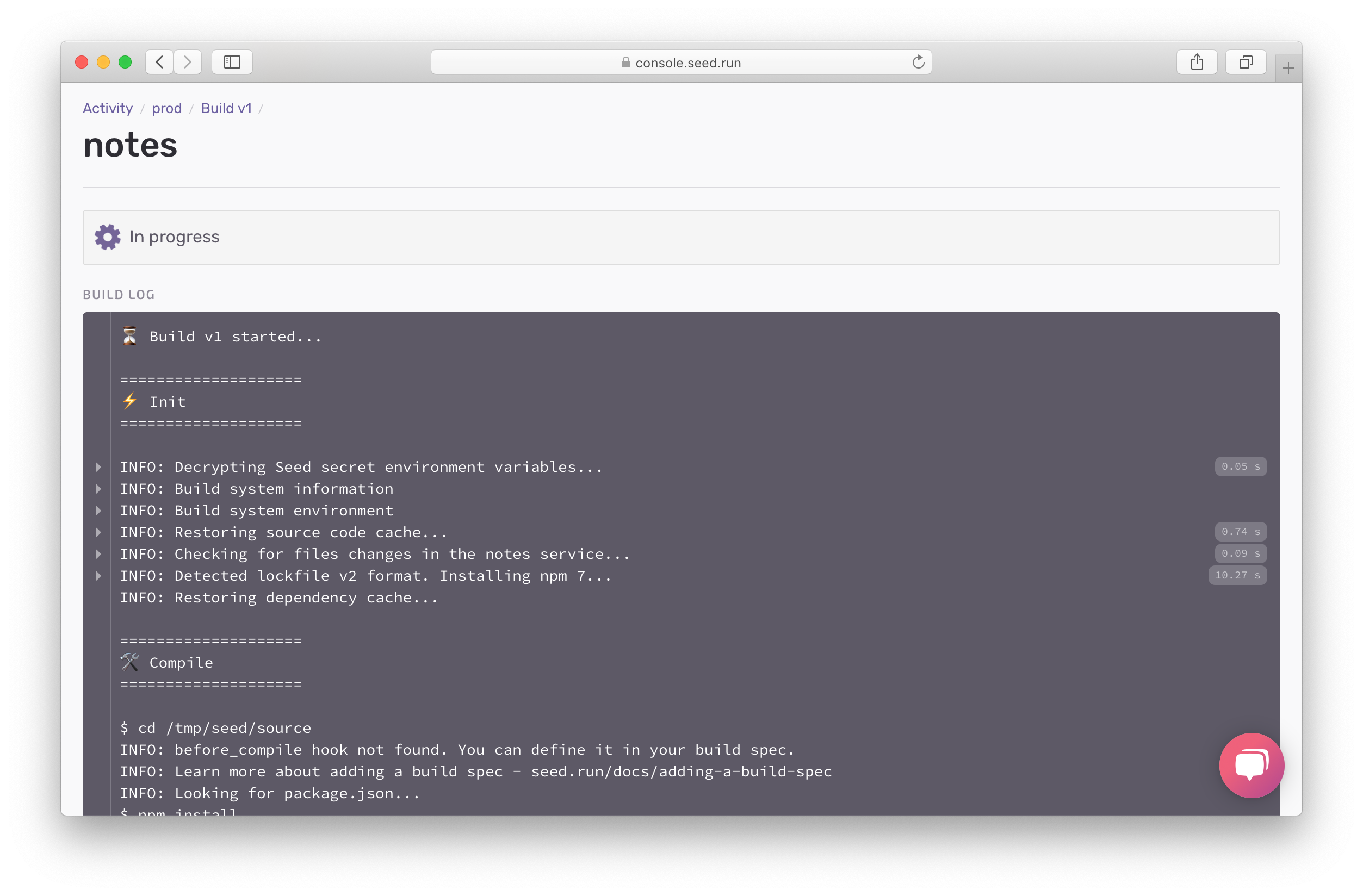
Notice the tests are being run as a part of the build.
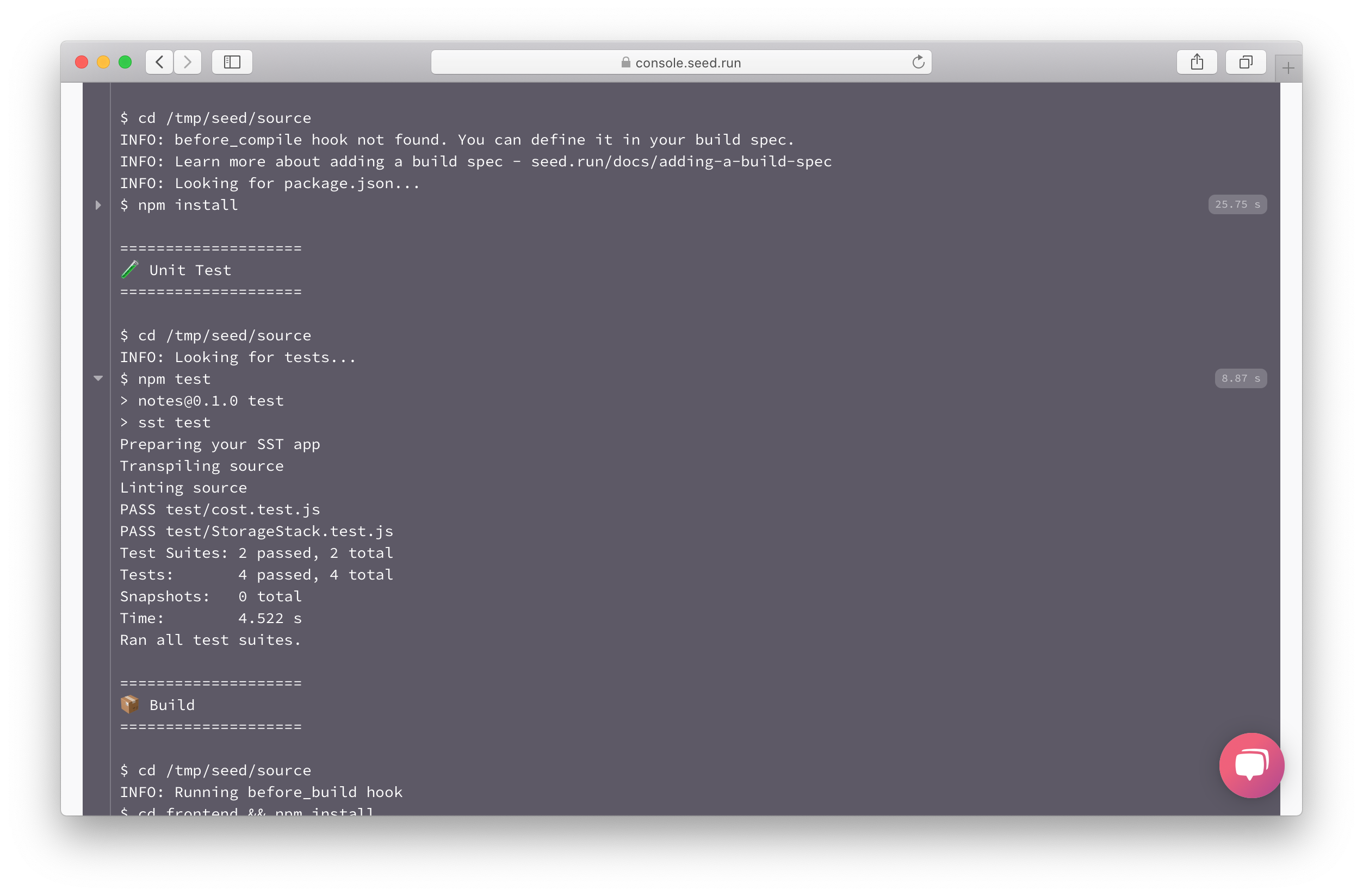
Once the build is complete, you’ll notice all the stack outputs at the bottom.
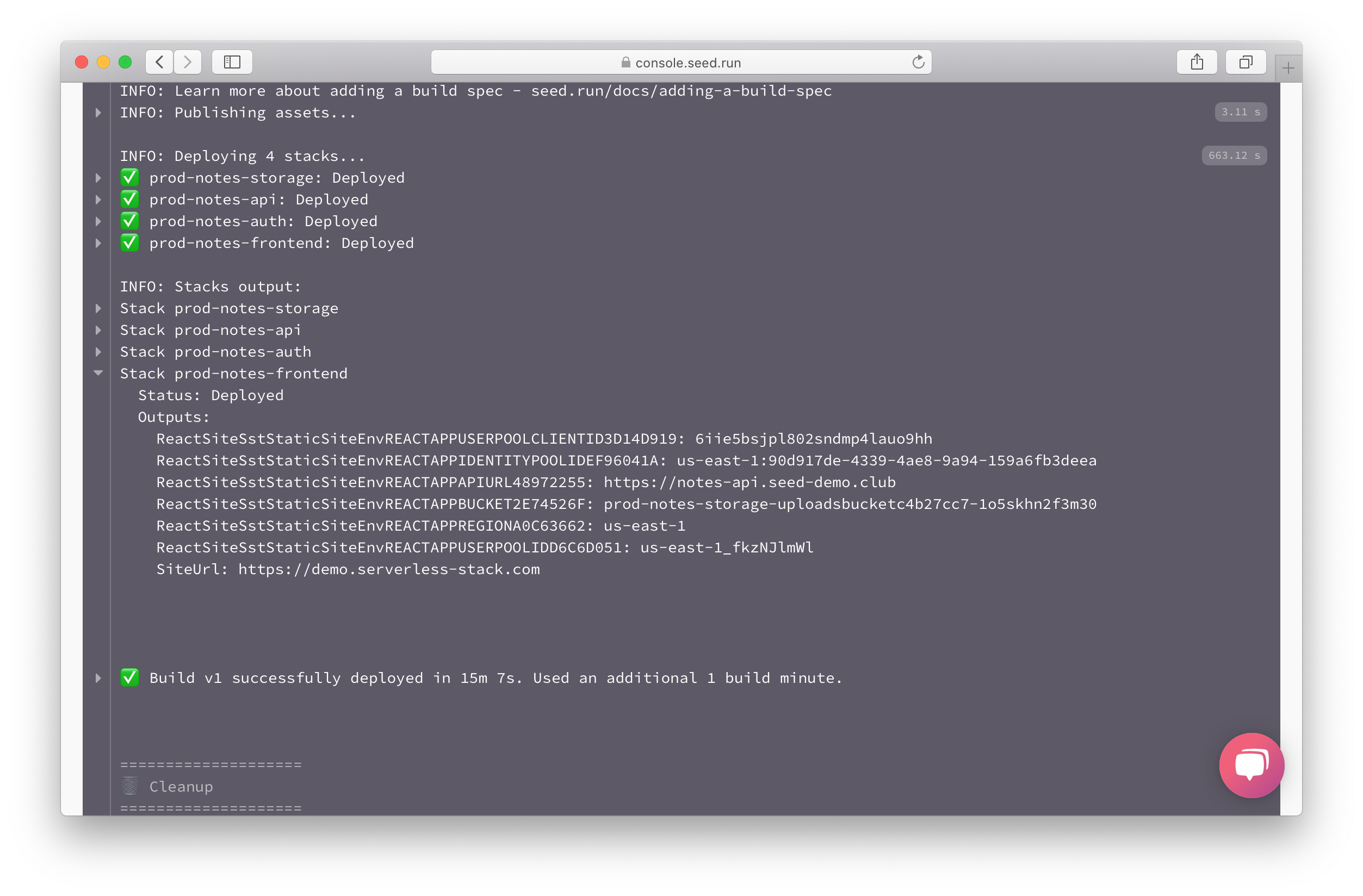
Test Our App in Production
Let’s check out our app in production.
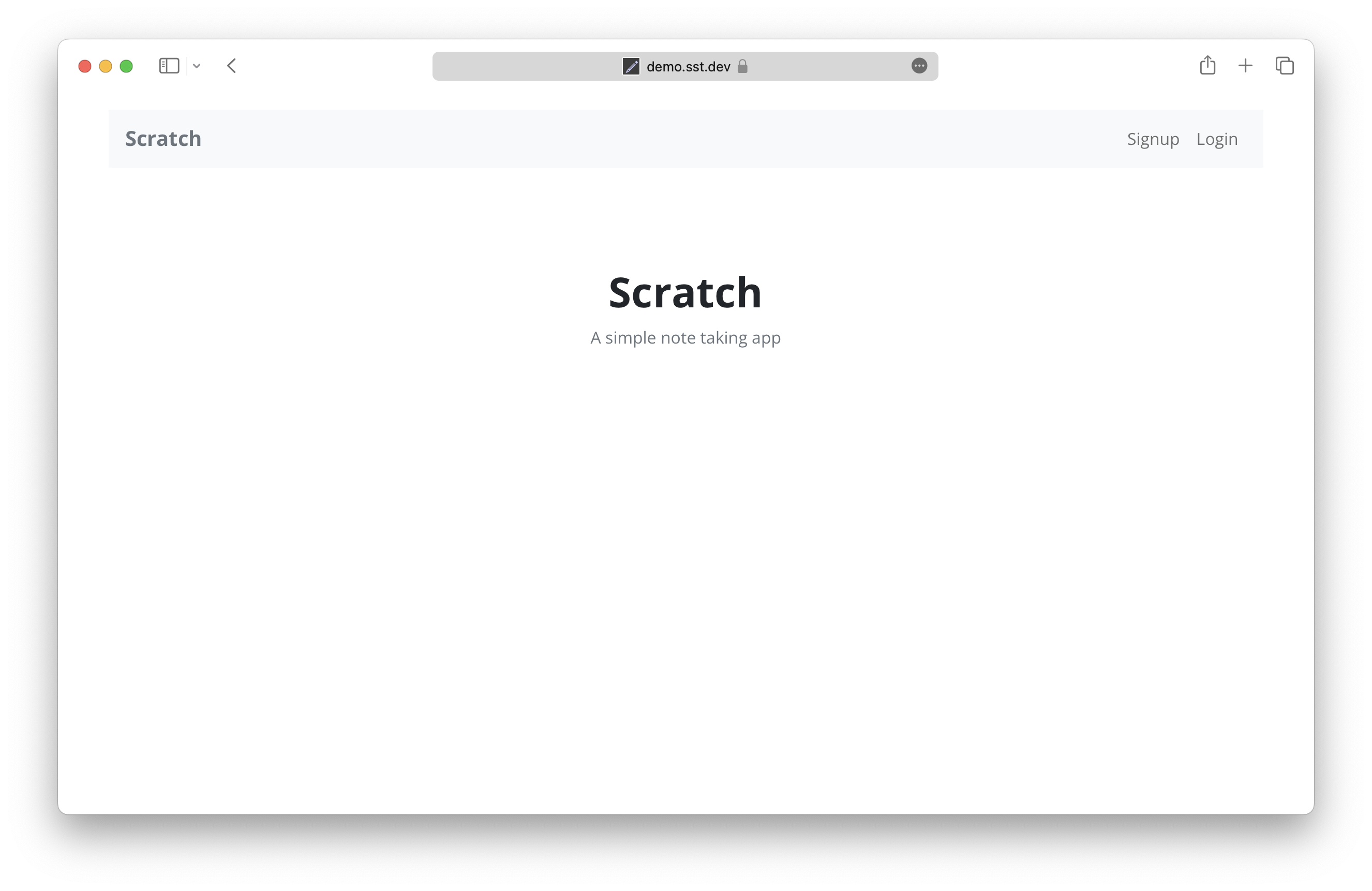
To give it a quick test, sign up for a new account and create a note. You can also test updating and removing a note. And also test out the billing page.
Congrats! Your app is now live!
Let’s wrap things up next.
For help and discussion
Comments on this chapter